How to Store Electronics in a Storage Unit
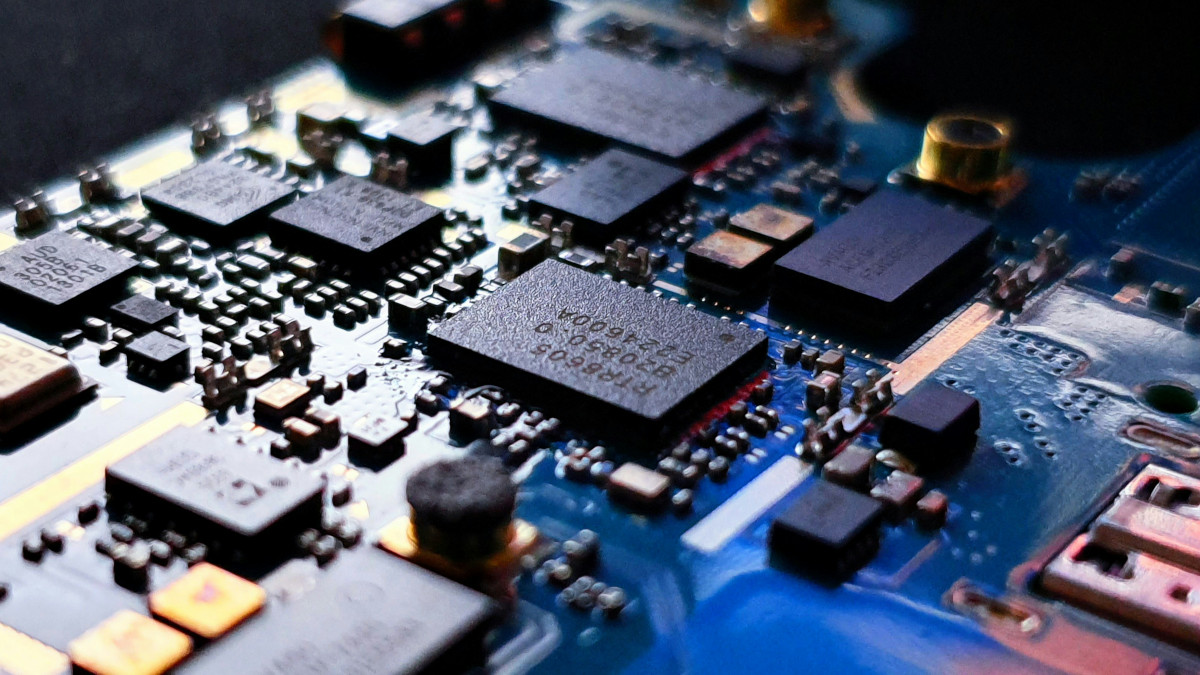
Some customers pack up their home theatre system before they leave for a foreign assignment. Some put up their office computers until they move to their new location. Whatever the reason, we see many people storing electronics in a storage unit.
Is it safe to store electronics in a storage unit? Yes, if you follow some simple directions. This article will teach you how to store electronics in a storage unit without damaging your equipment.
One of the best ways to keep your electronics safe while you are away is storing them with WheeKeep. We’re the #1 choice for self-storage in Saudi Arabia, with units to suit storage requirements of every side.
Whether you’re looking for climate controlled storage, vehicle storage, or even a portable storage unit, we have what you need. Don’t trust just anybody to keep your things safe – call WheeKeep for storage you can trust.
Is it Safe to Store Electronics in a Storage Unit?
Safely storing electronics in a storage unit requires some preparation and research. The best storage unit companies have measures in place to keep your electronics safe. If properly packed and stored, your electronic devices will come out of storage running smoothly.
Don’t just choose a random storage company for your electronics, and don’t pack them away in a friend’s attic or backyard shed. Do some research into your storage options and choose a storage company that will keep your electronics safe from damage or harm.
Common Concerns When Storing Electronics in a Storage Unit
Heat, humidity, dust, theft, and damage by crushing are the primary threats to electronic devices in storage. Each of these threats can be resolved if you follow our instructions on how to store electronics in a storage unit.
What Electronics Can You Safely Store?
You can store almost any electronic device so long as you take the proper measures for packing and temperature control. Some electronic items that can be safely stored include:
- Televisions
- Computers
- Tablets and E-readers
- Cameras and Camcorders
- Gaming Consoles
- Audio Equipment
- Printers and Scanners
- Small Kitchen and Household Appliances
Enjoy Peace of Mind With WheeKeep’s Self-Storage
We know that customers are trusting us with their most valuable possessions when they sign up for business storage or a moving storage unit. That’s why WheeKeep puts safety and security foremost.
We keep watch over our storage facilities with 24/7 CCTV cameras, on-site guards, and a state-of-the-art fire alarm system. Call us today to learn more about our different storage options and storage unit prices.
How to Store Electronics in a Storage Unit
Is it safe to store electronics in a storage unit? Yes, but only with proper packaging and only in a climate-controlled on site storage unit. Follow these pointers on how to store electronics in a storage unit and your devices will be fine when you return to pick them up.
Choose the Right Storage Unit for Electronics
Store all electronic devices in climate-controlled storage units. The temperature fluctuations in a regular storage unit will damage your electronics. In climate-controlled units the temperature always stays between 55°F and 85°F and the humidity is kept level.
Thieves love expensive electronic devices, so make sure your storage company has proper security measures in place. Look for security features like:
- 24/7 video surveillance
- Gated access with individual security codes
- Good lighting throughout the facility
- On-site security officers and management
Prepare Electronics Before Packing
Clean your electronics thoroughly before packing. Dust and grime can damage internal circuitry. Take out all removable batteries to avoid battery leakage and corrosion.
Charge any non-removable batteries to 50%. Batteries are more likely to leak if they are out of charge or fully charged.
Back up your computer, laptop, or external hard drive to cloud storage or a hard drive you will keep elsewhere. This ensures your valuable data will stay safe even if computer issues arise.
Packing Electronics Properly
The original packaging your electronics came in was designed specifically for safe travel and storage. Use that packaging if possible. But if those boxes are no longer available, here’s how to store electronics in a storage unit with new packaging.
Use sturdy boxes of the proper size. Wrap each electronic item in anti-static bubble wrap for further protection. Use extra padding for items with screens like TVs and monitors. Clearly label each box that contains electronics and list its contents.
Keep Cables and Accessories Organized
It can be hard to tell at a glance whether a power cable goes with your computer, your game console, or your blender. Storing dozens of tangled cables in a box not only makes it more confusing. It increases the risk that those cables might become frayed and useless.
Many devices have proprietary chargers or adapters, and using the wrong one might damage internal circuitry. And if you lose those proprietary items, you may not be able to use your device.
Bagging cables and putting them in the box containing their corresponding device makes things much easier. It saves you the hassle and expense of buying a new item. Loosely coil each cable before storage and keep each in an individual bag to avoid cable damage.
Placement in the Storage Unit
You must know how to store electronics in a storage unit if you want to ensure the safety of your electronic devices. Here are some pointers to help keep your electronics in good condition while you are away.
Many storage unit renters try to pack as much as possible into a container. That often results in heavy boxes placed atop lighter ones and subsequent damage. And if your boxes are not properly marked and related items not kept close to each other, unpacking will be a struggle.
Stack heavy boxes at the bottom and lighter ones atop them. Be careful not to stack your boxes too high as the combined box weight can be heavier than you might expect. Take special care with boxes containing fragile items.
For more storage tips, check out our article on storage unit organization ideas.
Monitor and Maintain While Stored
If you’re going to be away for a while, have a friend or family member check your storage unit every 2-3 months to ensure everything is in good order.
Have them check for crushed or fallen boxes and make sure that the lock is secure. Look for signs of pest infestation like rodent droppings or chewed cardboard.
Is Silica Gel or a Moisture Absorber Necessary?
Is it safe to store electronics in a storage unit without moisture absorbers or silica gel? Yes, but they can provide an additional layer of security. Silica gel or moisture absorbers are inexpensive and can be useful if something goes wrong with the temperature controls.
Final Words on Storing Electronics in a Storage Unit
Your electronics will be safe from heat, humidity, and theft if you store them in a WheeKeep storage unit. Follow our instructions on how to store electronics in a storage unit and you won’t have to worry about crushing damage or other issues.
We have a wide range of storage unit sizes. You can store even the largest electronics collection safely without overpacking and protect a few small electronic items without having to pay for an overly large storage unit.
Need storage for your electronics? Call WheeKeep today!
Related Blogs

Warehouse vs Storage Unit
Companies have two main options when it comes to inventory or equipment management: a warehouse...
Read more
Indoor vs Outdoor Storage Unit
Whether you’re trying to find a place to put extra stuff from your house or...
Read more
How to Use Self-Storage For Business
Self-storage for business use can be powerful when you’re running out of room, dealing with...
Read more
